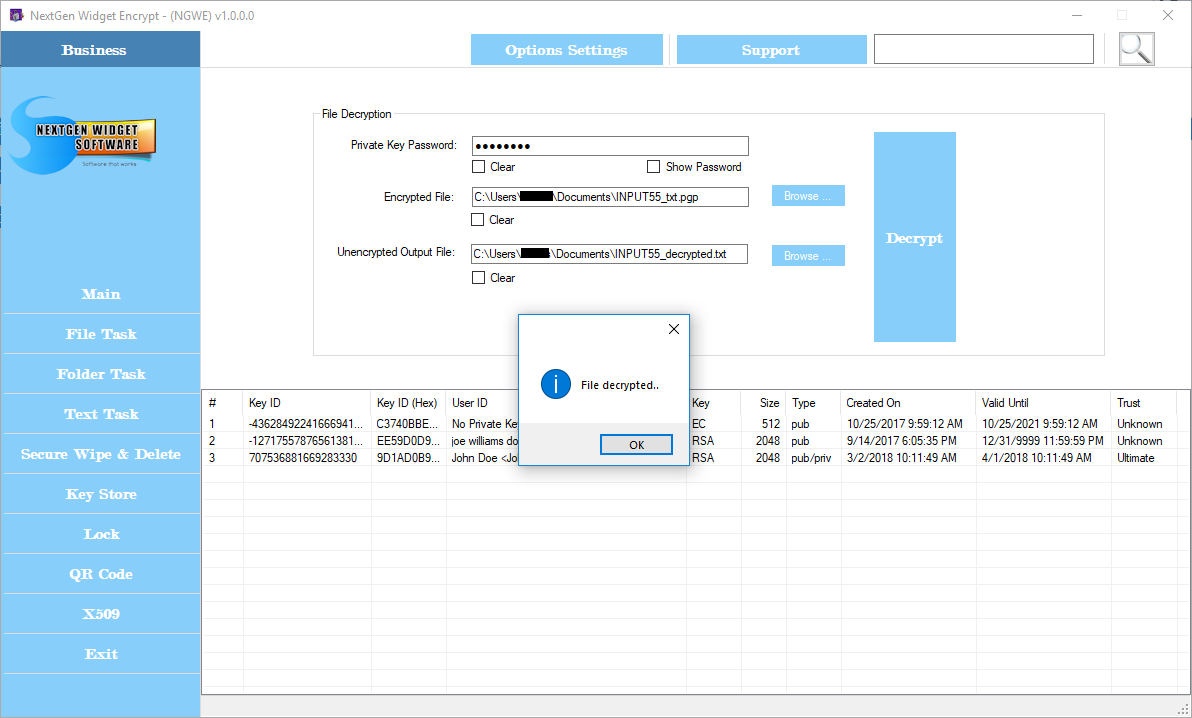File Decryption
File decryption is relatively simple. The private key needs to be located in the Key Store and you only need to enter in the private key password, the encrypted file and your output file directory. Start by entering the private key password, then click the browse button and locate the encrypted file; you have three choices for the file extension (.pgp, .asc and .gpg). Save the file in whatever location you want to and don't forget to set the file extension.
Once you click the decrypt button, the file is decrypted and a message displayed.