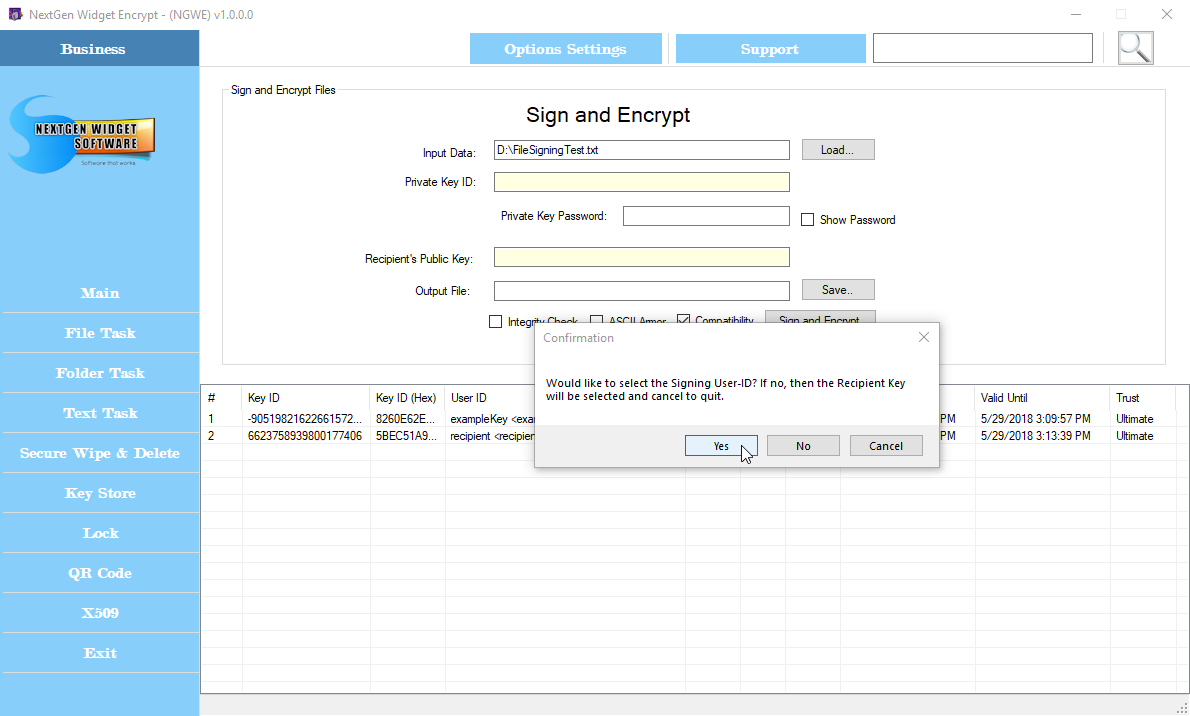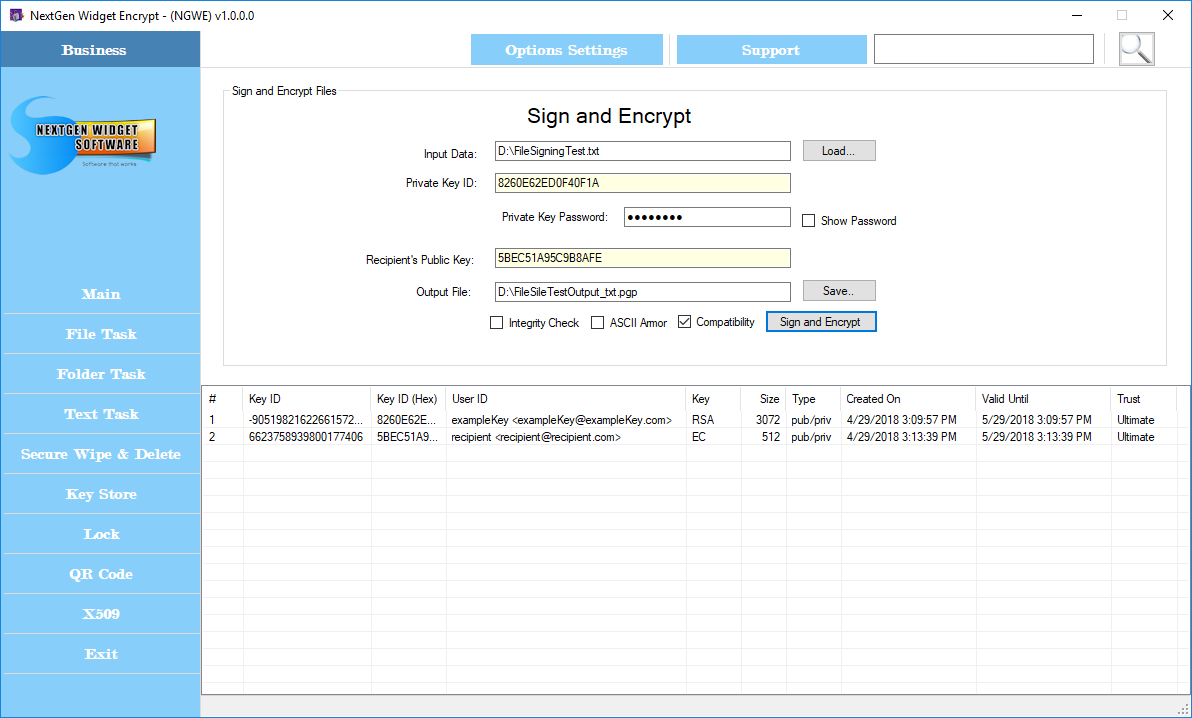Sign & Encrypt File
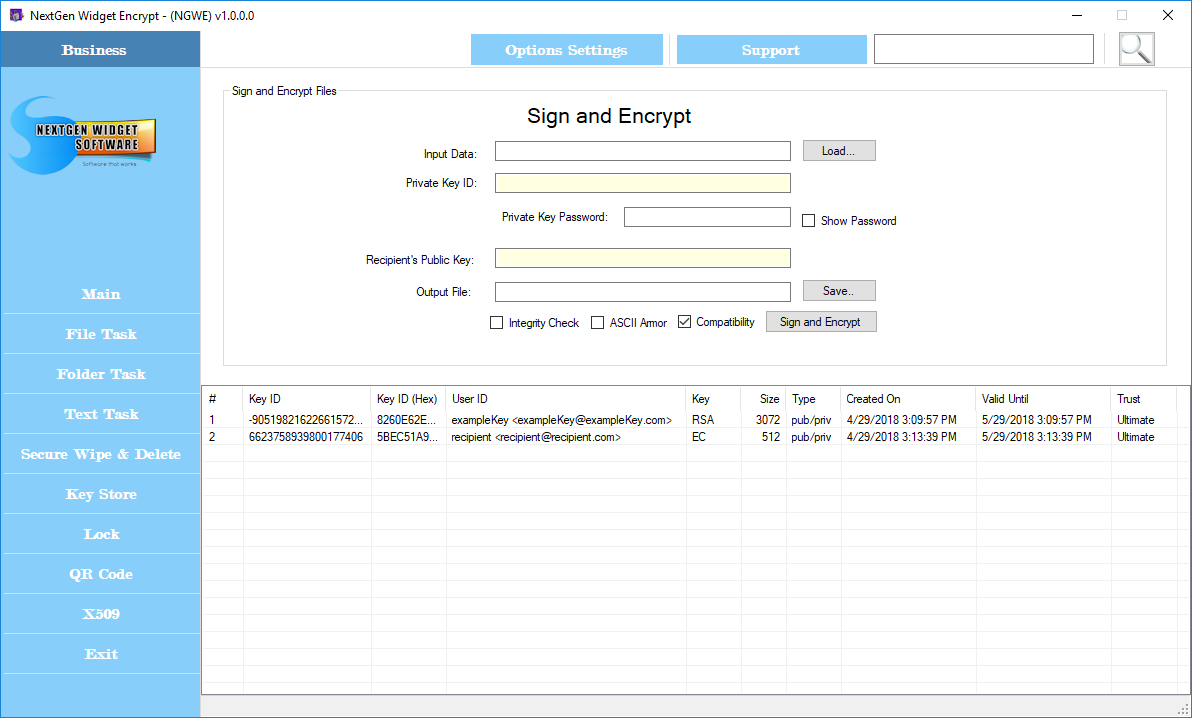
There may be times where you need to sign a file to prove that it cames from you. Simply click the load button and select the file you wish to sign. Then right-click on your private key and choose "Select User-ID" from the pop-up menu.
A window pops up that has two functions. First when it pops up it will copy the User ID into the Private Key ID field once you select yes. If you select no, then it will copy the User ID into the recipients public key field. Sense we want the private key we will select Yes and then enter the private key password. Next we will do the exact same process; right-click on the recipient key and select No.
Once we've completed that process we only need to choose the output file location by clicking the save button and give the file a name. Then click "Sign and Encrypt". The file will be encrypted and signed and the location specified. However, the file name will change adding the file extension so that you know what file type has been encrypted and so will your recipient.