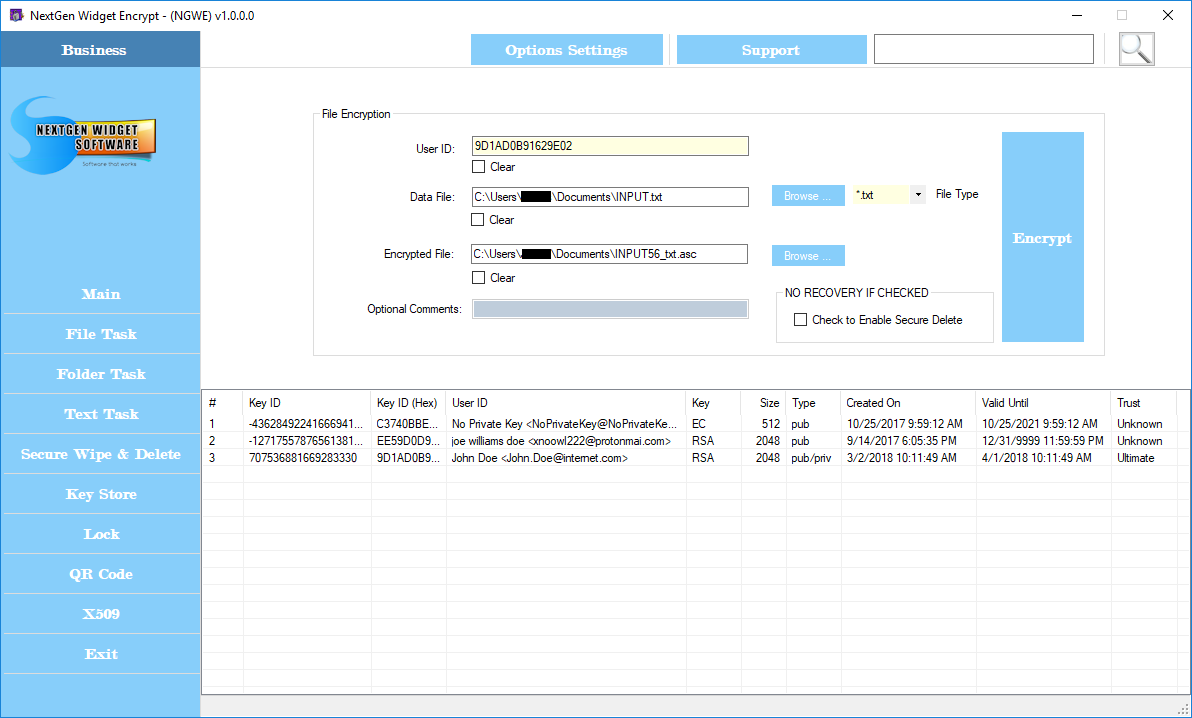File Encryption
Encrypting files is an easy process. Simply, right click and select the User ID of the recipient. This enters their hex ID into the User ID field. Next you will have to select the data file. Now, just to the right of the browse button is the file type selection. You can select a file type so that if you have a directory with a lot of files in it you can scale them down to just let's say text files or doc files.
Just select the down arrow and choose your type; in my example I selected (.txt). Next just click the browse button and the only files you should see are text files. After selecting the desired file, click the second browse button so that you can save the encrypted file with the selected file extension; (.pgp, .asc, .gpg). If you select the .asc file extension, the encrypted file will automatically be in ASCII armor format. All of the file selection and save encrypted must be done vai the browse buttons.
There is a secure delete checkbox for those who wish to securely delete the original. Warning, there is no recovery for the secure delete. If you select this, after the encryption is completed and the file is generated, the original file will be securely deleted.
When the encryption is all done the program inserts the original file extension into the encrypted file name so that you will know what file type the file is for decryption and viewing.
The Compatible check box makes the key compatible with earlier version of OpenPGP 2.x. However, for the most part it's not used anymore.