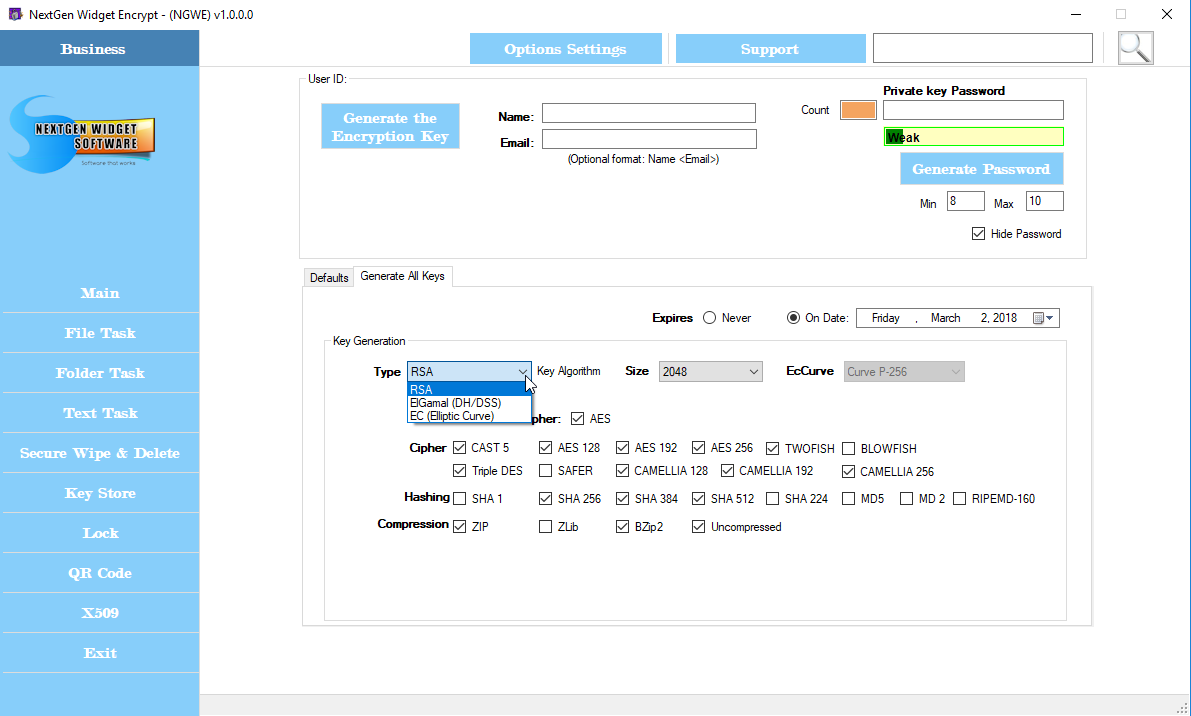Compose a Key
The first things we need to do after entering our password and letting the program create the key store, is to compose a key. This is a relatively simple and easy process just by clicking "Main" on the menu and click "Compose key".
Now, for the composing of a key you can simply utilize the default settings and only have to enter in a user name and optional email address along with a secure password. If you don't have a secure password in generate one simply by clicking the "Generate Password" button.
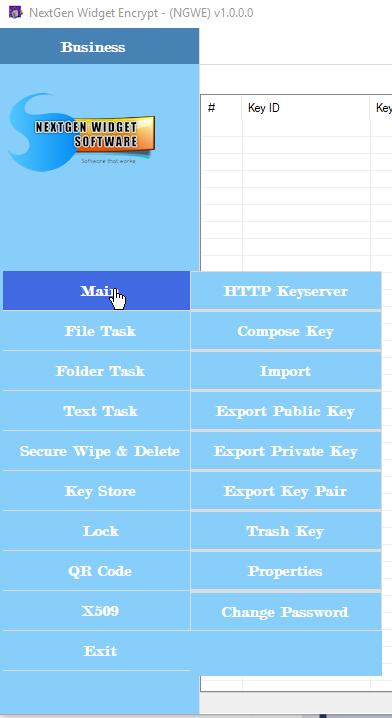
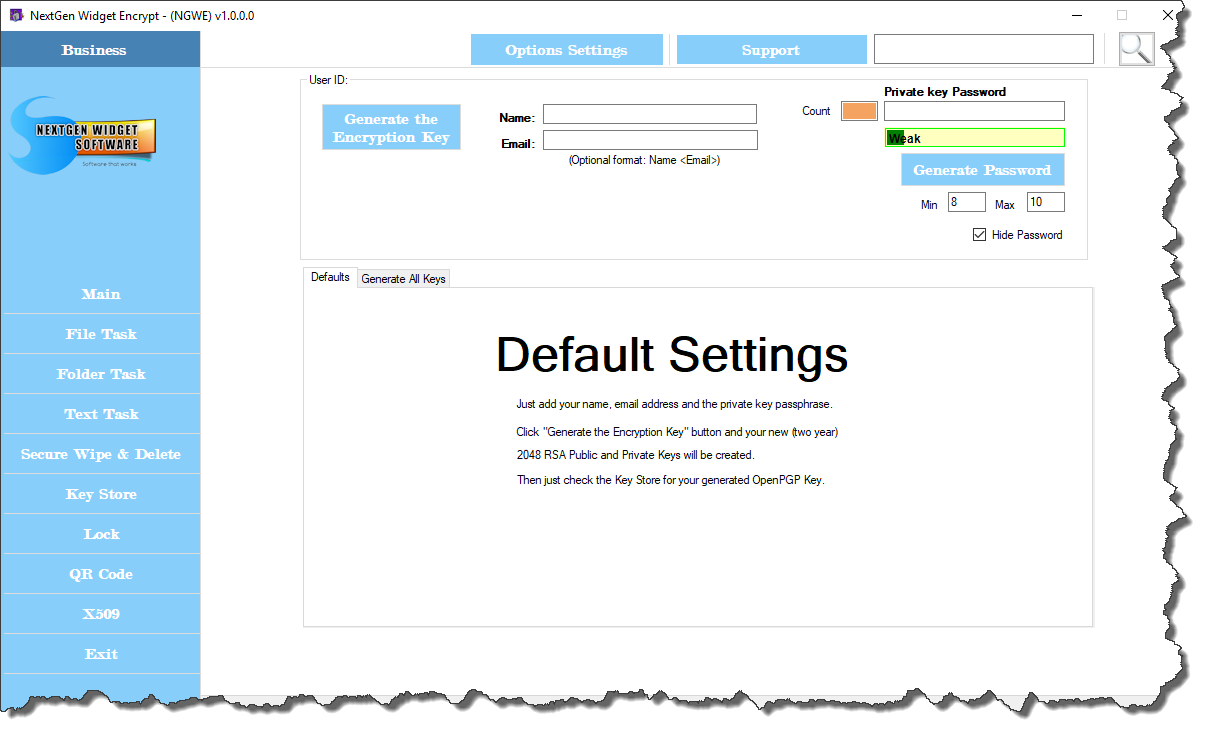
Next, I'm going to use the default settings so I only have to enter a username but I want this to be associated with my email address so I'm entering an example email address. Then, I'm entering the password for my private key. This password should be Securely secret and should be hard to guess. The best type of passwords are those that are not associated with things that are common to use such as your birthday, dogs name, children's name etc. Further, they should not be associated with dictionary terms and the best type of password is really called a passphrase.
Passphrases are easier to remember because they are a long phrase with characters changed create a secure and complexed password.
Once you have entered in these fields, simply click the "Generate the Encryption Key button and you will get a pop-up that tells you that generating a key can take a little bit of time be patient. Click the okay button and your key will be generated.
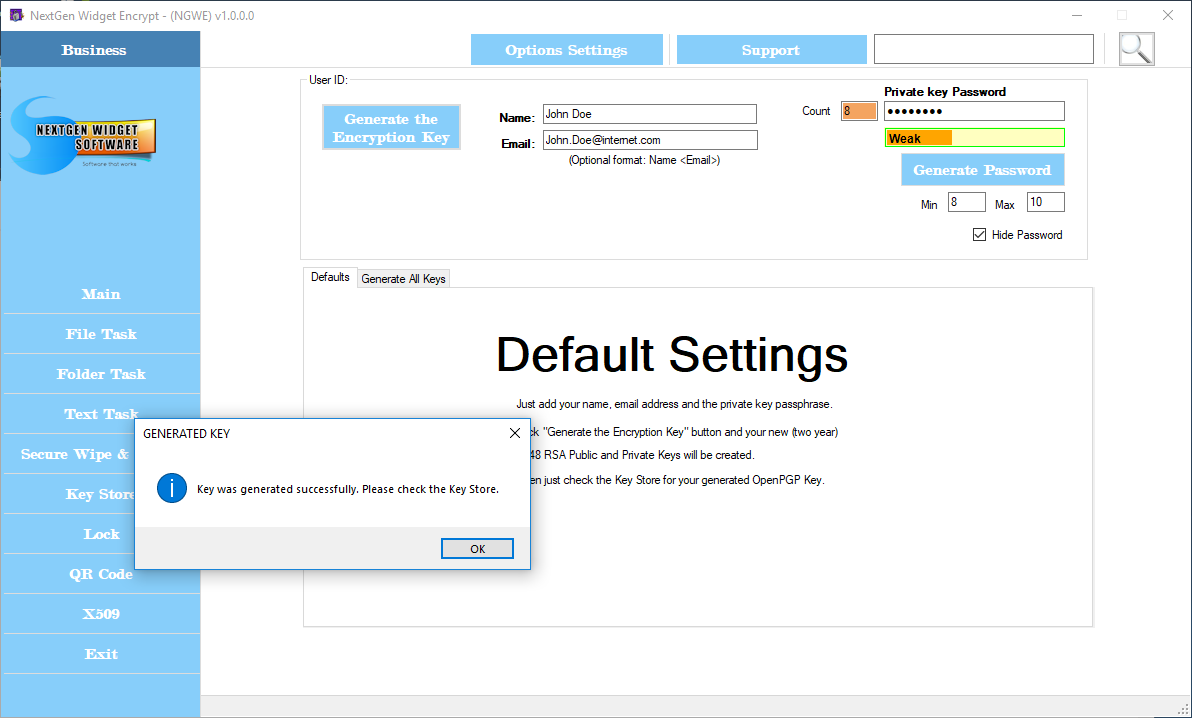
Now we need to verify that the key is located in the key store. To do this, simply click the "Key Store" menu button and then the click "Manage Key Store" button. As you can see from the below image, the key was generated successfully and is the first key located in the key store. Every key that's generated by you is considered an ultimate trust key. Simply meaning that you trust this key entirely to not be fraudulent or made by some hacker trying to steal someone's identity.
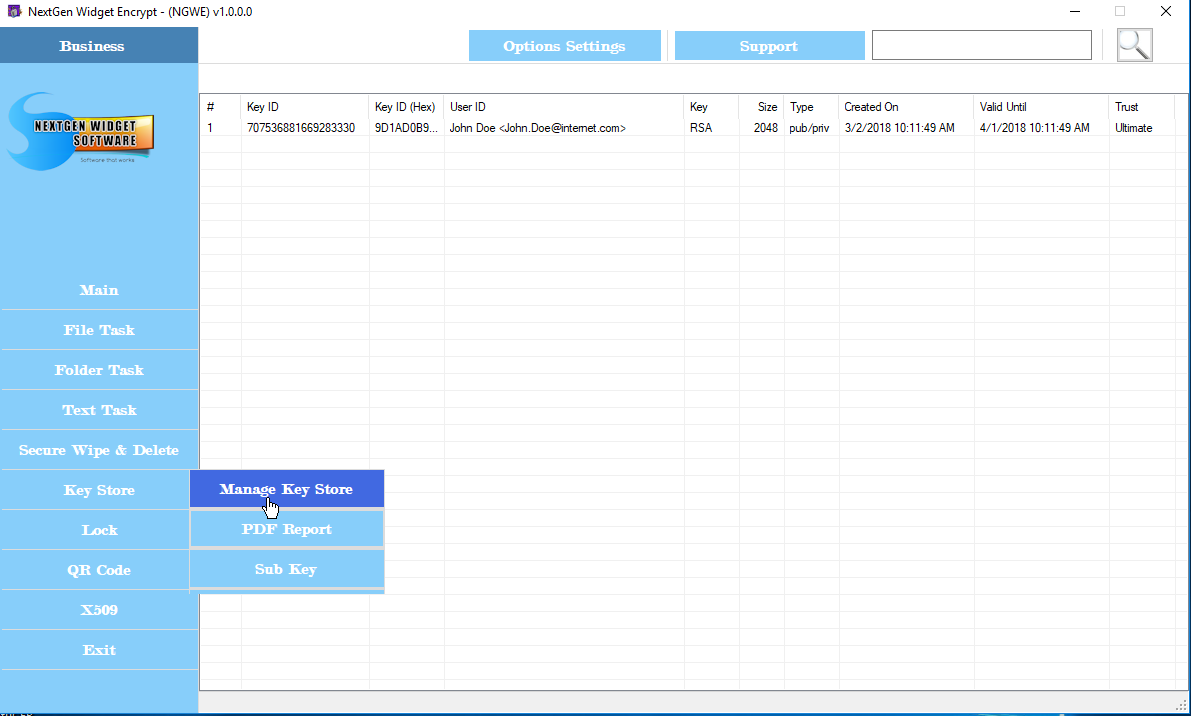
Each key is only generated for 30 days in the evaluation version. The paid version generates a two-year default key. If you wish to have something other then that, simply click the "Generate All Keys" tab and make your choices accordingly. The program offers three key type generations which are RSA, ElGamal and Elliptic Curve.