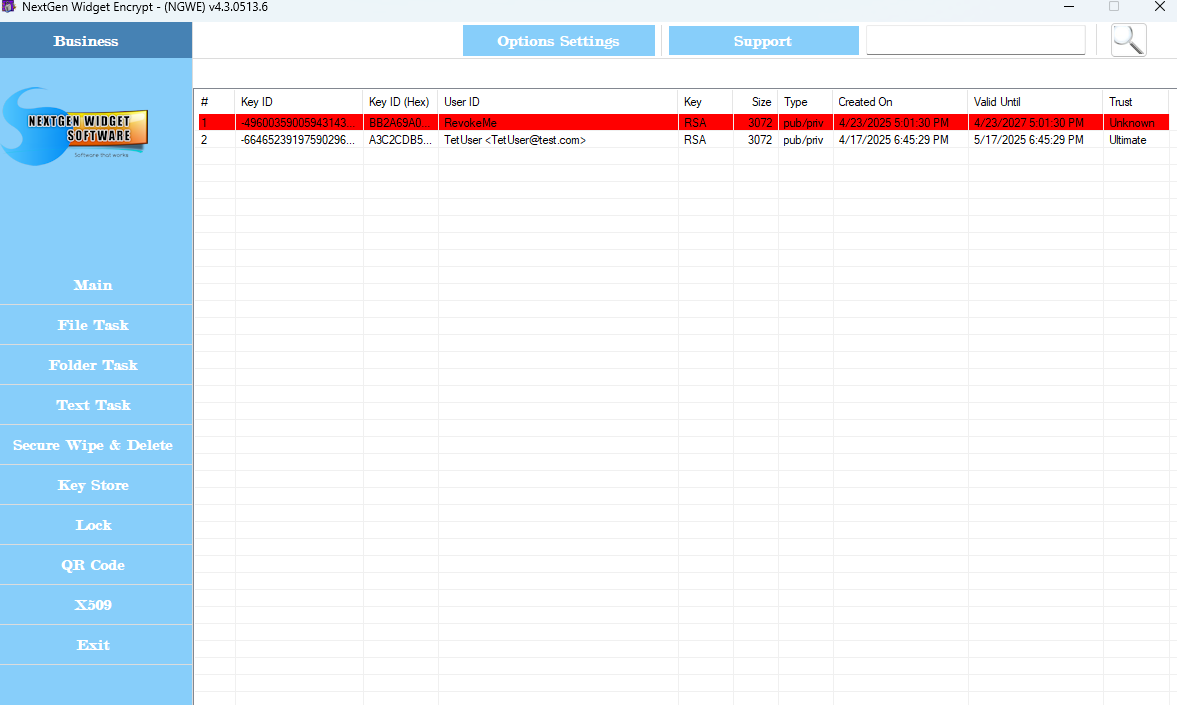PGP Key Revoke
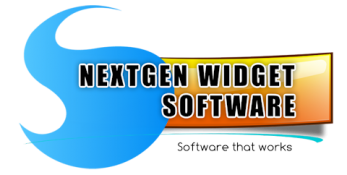
The OpenPGP key revocation is the process of appending a special signature to an OpenPGP public key that marks it as not usable any more.
Here we can directly revoke a public key. First off we will need to create the public and private key files because this is not done inside the Key Store. So, if the keys are in the key store just export them to a.asc file.
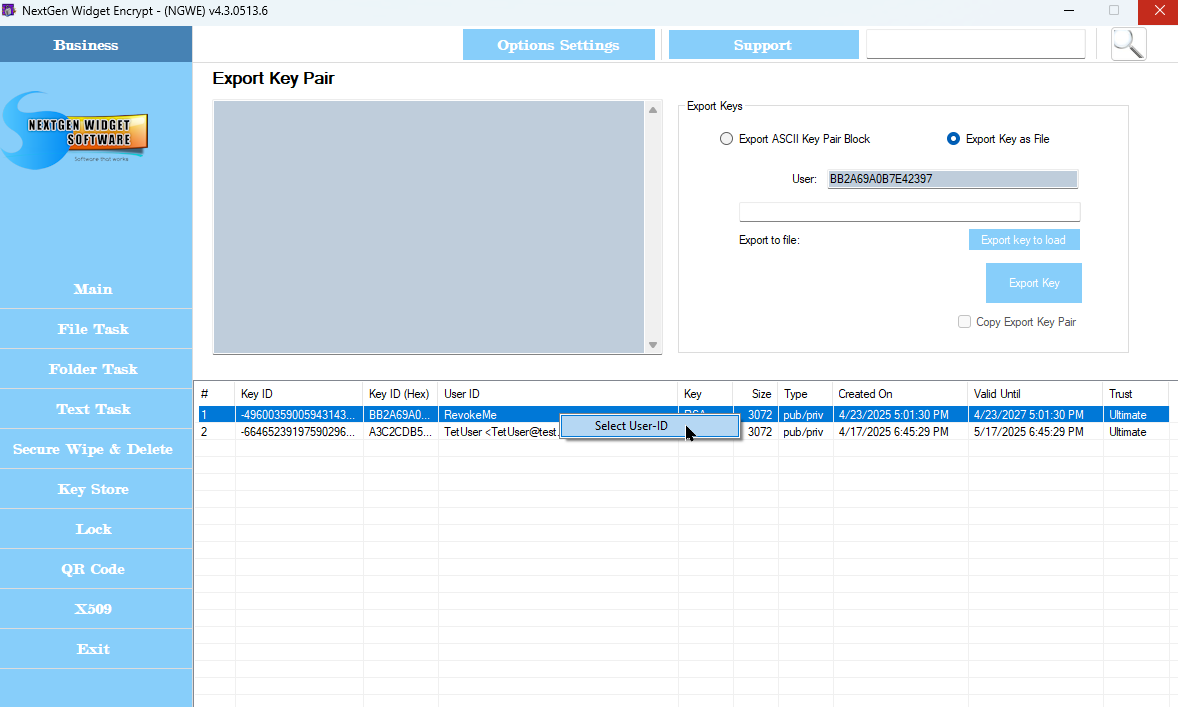
Now, locate the public key and private key. You will need to know the private key password and then select a reason.

Once you click the Process Revokes and button a save dialog box will pop up with the word "Revoked-" and the key fingerprint in eight text file. If you wish to install this revoked public-key in your key store just change the extension to .asc and import it.
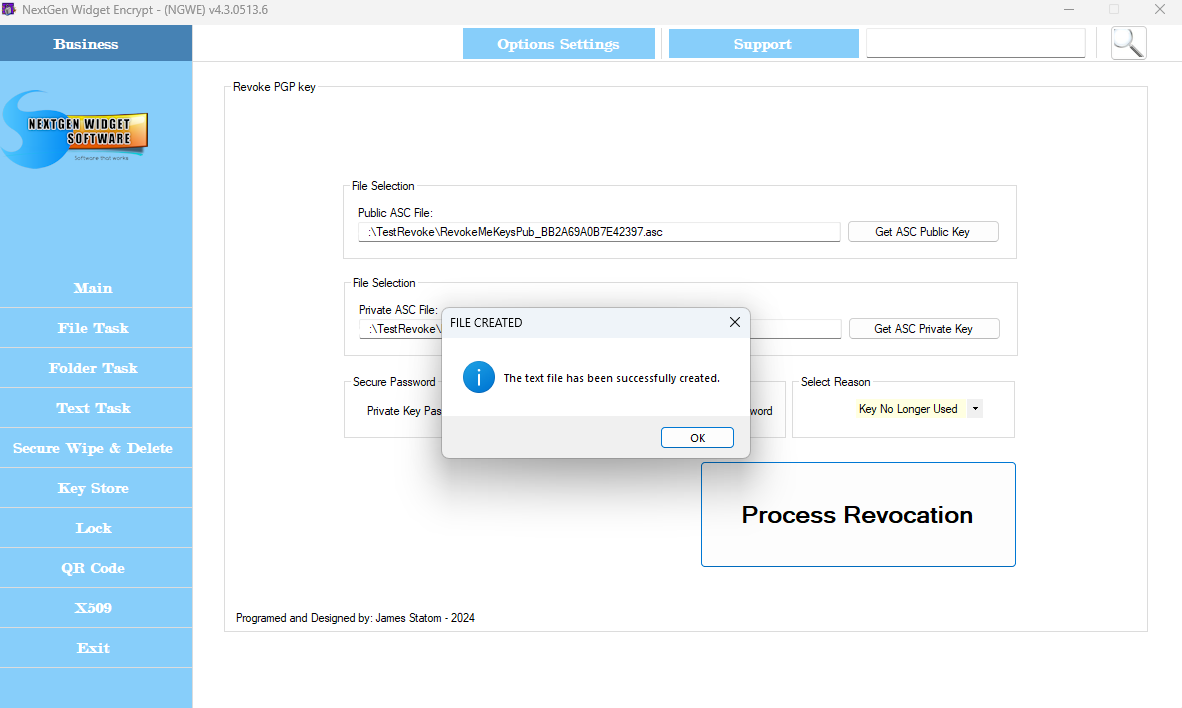
Once you import the key the key located in the key store line will turn red showing that the indicated key has been revoked. If you have that key on a PGP key server, just submit the key to that server and the installed key will be revoked.