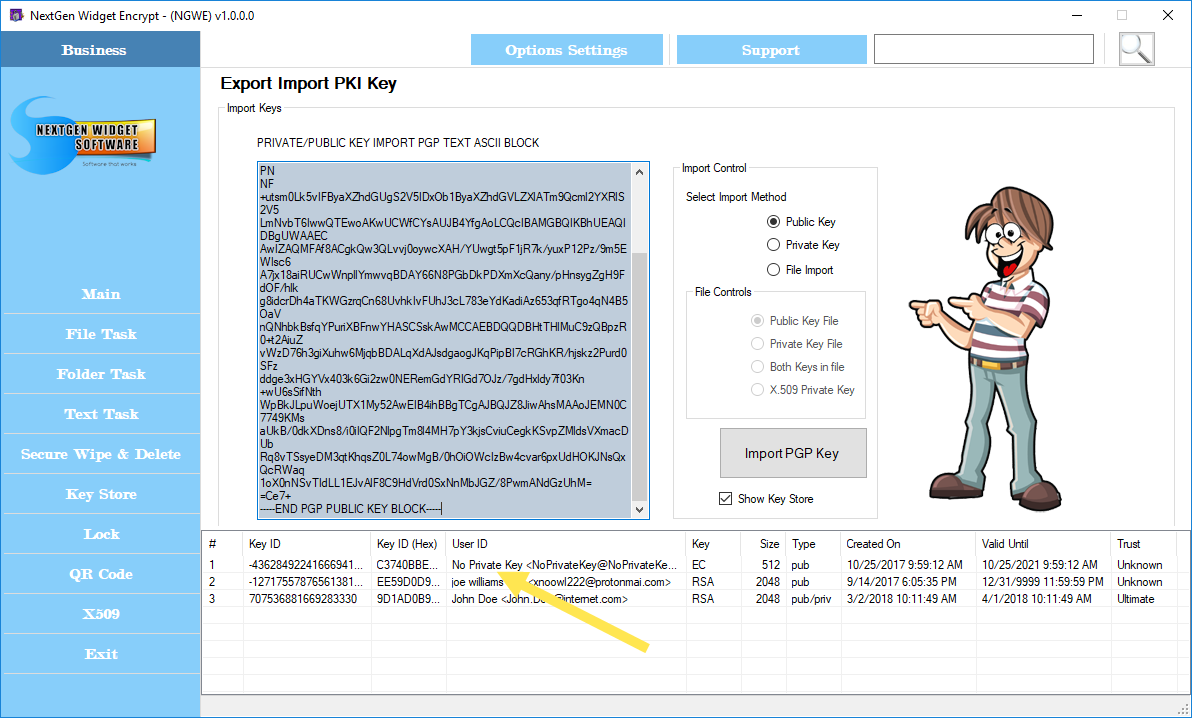Import
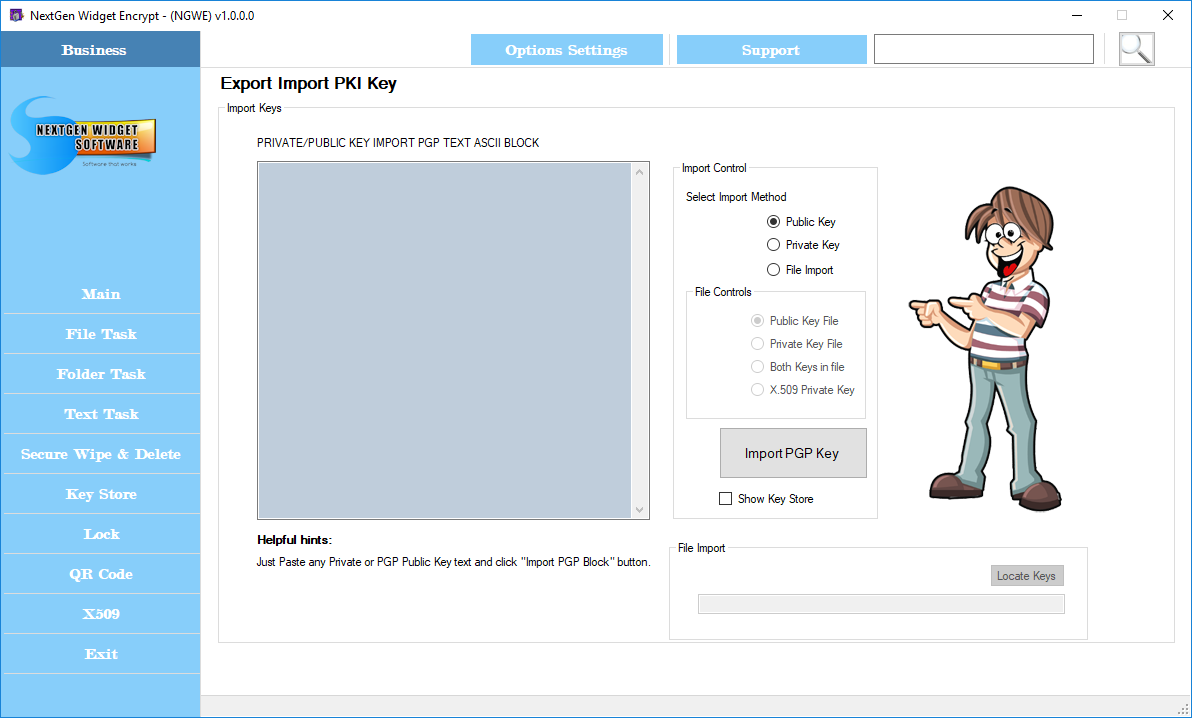
The import section imports OpenPGP keys both public and private. It also imports X.509 certificates, but for the most part OpenPGP isn't really designed for X.509. To import an ASCII text for example, just simply paste the text into the text box and click the "Import PGP Key" button. Next you will see an acknowledgment and the fingerprint ID.
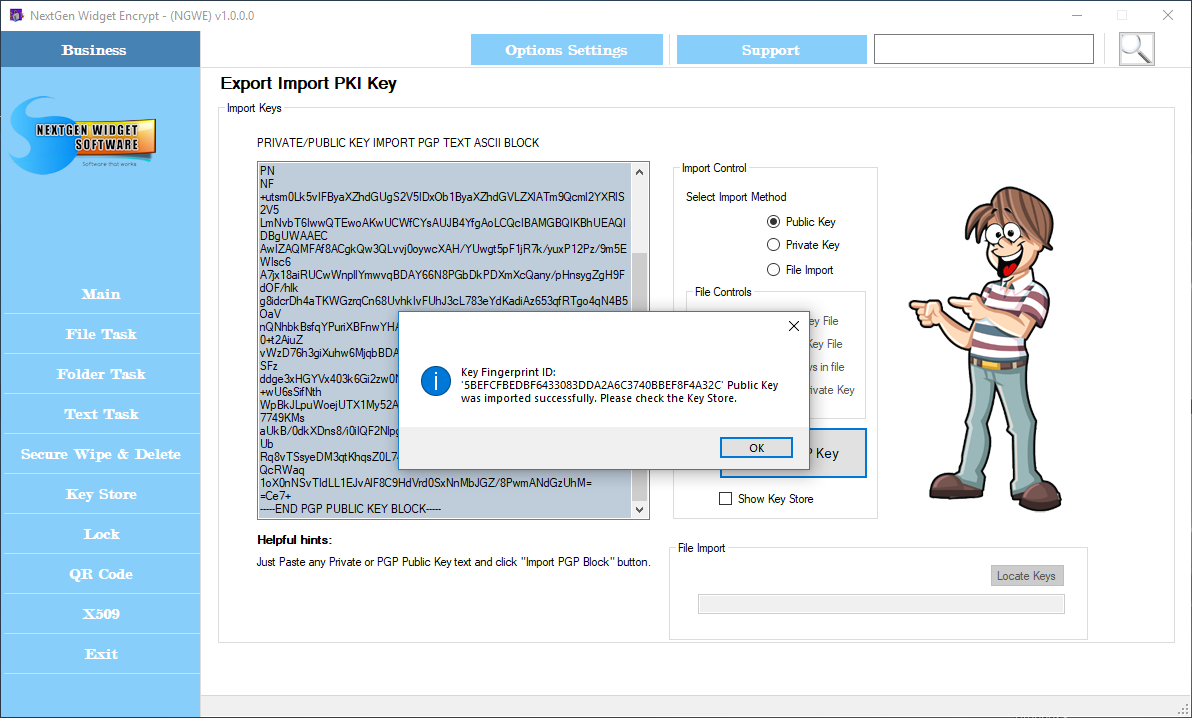
Importing a private key text works the exact same way as the public key. However, when importing a file you need to click on the file import radio button. This will enable all of the functions so that you can import a file. Select which key you want to import; public, private, both or X509 certificate. Click the locate keys button and import. Check the key store for the key and you're done.