Frequently Asked Questions for Encryption Software with GUI
1. What is this NextGen Widget Encrypt (NGWE) encryption software, and what does it do?
This software provides a user-friendly graphical interface to encrypt and decrypt files or text using secure cryptographic algorithms. It protects sensitive data by converting it into an unreadable format that can only be accessed with the correct key or password.
2. What encryption algorithms does the NGWE use?
The software uses industry-standard algorithms such as AES-256 (Advanced Encryption Standard) for symmetric encryption and RSA for asymmetric encryption. These ensure robust security for your data.
3. Is the NextGen Widget Encrypt easy to use for beginners?
Yes, the graphical user interface (GUI) is designed to be intuitive, with step-by-step instructions for encrypting and decrypting files or text. No technical expertise is required.
4. What platforms does the NextGen Widget Encrypt support?
The software is compatible with Windows operating systems, ensuring accessibility.
5. Do I need to install anything to use the software?
Yes, you need to download and install the NextGen Widget Encrypt from our official website. The installation process is straightforward and guided by an installer wizard. Your Windows operating system also needs to have the .Net Framework 4.8.
6. Is my data safe with this software?
Absolutely. The software uses strong encryption standards, and your data remains secure as long as you keep your encryption keys or passwords safe. We do not store or access your keys or data.
7. Can I encrypt both files and text messages?
Yes, the software allows you to encrypt individual files (e.g., documents, images) as well as plain text messages directly within the GUI.
8. What happens if I forget my encryption password?
Unfortunately, if you forget your password or lose your encryption key, the encrypted data cannot be recovered due to the strength of the encryption. Always store your passwords or keys securely.
9. Does the NextGen Widget Encrypt support cloud storage encryption?
Yes, you can encrypt files before uploading them to cloud storage services like Google Drive or Dropbox, ensuring your data remains secure in the cloud.
10. Can I share encrypted files with others?
Yes, you can share encrypted files. The recipient will need the decryption key or password (and compatible software) to access the content. The GUI includes options to generate and share keys securely. However, we have a free decryption application that the recipient can download.
11. Is there a file size limit for encryption?
There is no strict file size limit, but very large files may take longer to encrypt or decrypt depending on your computer's processing power. Sometimes these large files can freeze the software and/or Windows operating system until the large file is completed.
12. Does the NextGen Widget Encrypt log or track my activities?
No, the NGWE operates locally on your device and does not collect or transmit any user data. Your privacy is a priority.
13. How do I update the NextGen Widget Encrypt software?
You can check for updates within the software’s options settings menu. If an update is available, you’ll be prompted to download it to your computer and install it on your PC.
14. Is the software open-source?
The software is not open-source, but it has been independently audited for security to ensure transparency and trustworthiness.
15. What should I do if I encounter an issue with the software?
Visit our support page on the official website for troubleshooting guides, or contact our support team via email at [email protected]. The GUI also includes a “Help” section with common solutions.
16. Does the NextGen Widget Encrypt support multiple languages?
No, the GUI supports only English.
17. Can I use the NextGen Widget Encrypt for commercial purposes?
Yes, the NextGen Widget Encrypt is suitable for both personal and commercial use, provided you adhere to the terms of the license agreement.
18. How do I know my files are encrypted successfully?
After encryption, NextGen Widget Encrypt will display a confirmation message, and the encrypted file will have a different extension (e.g., .asc). You can also attempt to open the file without the key to verify it’s unreadable.
19. Is there a mobile version of the software?
Currently, the NextGen Widget Encrypt is designed for desktop platforms.
20. What is the standard for Pretty Good Privacy?
The OpenPGP Proposed Standard is defined by the OpenPGP Working Group of the Internet Engineering Task Force (IETF) in RFC 9580.
For further assistance, visit our website at www.ngwidgetsoftware.com or contact us via our Ticket System.
1. What is this NextGen Widget Encrypt (NGWE) encryption software, and what does it do?
This software provides a user-friendly graphical interface to encrypt and decrypt files or text using secure cryptographic algorithms. It protects sensitive data by converting it into an unreadable format that can only be accessed with the correct key or password.
2. What encryption algorithms does the NGWE use?
The software uses industry-standard algorithms such as AES-256 (Advanced Encryption Standard) for symmetric encryption and RSA for asymmetric encryption. These ensure robust security for your data.
3. Is the NextGen Widget Encrypt easy to use for beginners?
Yes, the graphical user interface (GUI) is designed to be intuitive, with step-by-step instructions for encrypting and decrypting files or text. No technical expertise is required.
4. What platforms does the NextGen Widget Encrypt support?
The software is compatible with Windows operating systems, ensuring accessibility.
5. Do I need to install anything to use the software?
Yes, you need to download and install the NextGen Widget Encrypt from our official website. The installation process is straightforward and guided by an installer wizard. Your Windows operating system also needs to have the .Net Framework 4.8.
6. Is my data safe with this software?
Absolutely. The software uses strong encryption standards, and your data remains secure as long as you keep your encryption keys or passwords safe. We do not store or access your keys or data.
7. Can I encrypt both files and text messages?
Yes, the software allows you to encrypt individual files (e.g., documents, images) as well as plain text messages directly within the GUI.
8. What happens if I forget my encryption password?
Unfortunately, if you forget your password or lose your encryption key, the encrypted data cannot be recovered due to the strength of the encryption. Always store your passwords or keys securely.
9. Does the NextGen Widget Encrypt support cloud storage encryption?
Yes, you can encrypt files before uploading them to cloud storage services like Google Drive or Dropbox, ensuring your data remains secure in the cloud.
10. Can I share encrypted files with others?
Yes, you can share encrypted files. The recipient will need the decryption key or password (and compatible software) to access the content. The GUI includes options to generate and share keys securely. However, we have a free decryption application that the recipient can download.
11. Is there a file size limit for encryption?
There is no strict file size limit, but very large files may take longer to encrypt or decrypt depending on your computer's processing power. Sometimes these large files can freeze the software and/or Windows operating system until the large file is completed.
12. Does the NextGen Widget Encrypt log or track my activities?
No, the NGWE operates locally on your device and does not collect or transmit any user data. Your privacy is a priority.
13. How do I update the NextGen Widget Encrypt software?
You can check for updates within the software’s options settings menu. If an update is available, you’ll be prompted to download it to your computer and install it on your PC.
14. Is the software open-source?
The software is not open-source, but it has been independently audited for security to ensure transparency and trustworthiness.
15. What should I do if I encounter an issue with the software?
Visit our support page on the official website for troubleshooting guides, or contact our support team via email at [email protected]. The GUI also includes a “Help” section with common solutions.
16. Does the NextGen Widget Encrypt support multiple languages?
No, the GUI supports only English.
17. Can I use the NextGen Widget Encrypt for commercial purposes?
Yes, the NextGen Widget Encrypt is suitable for both personal and commercial use, provided you adhere to the terms of the license agreement.
18. How do I know my files are encrypted successfully?
After encryption, NextGen Widget Encrypt will display a confirmation message, and the encrypted file will have a different extension (e.g., .asc). You can also attempt to open the file without the key to verify it’s unreadable.
19. Is there a mobile version of the software?
Currently, the NextGen Widget Encrypt is designed for desktop platforms.
20. What is the standard for Pretty Good Privacy?
The OpenPGP Proposed Standard is defined by the OpenPGP Working Group of the Internet Engineering Task Force (IETF) in RFC 9580.
For further assistance, visit our website at www.ngwidgetsoftware.com or contact us via our Ticket System.
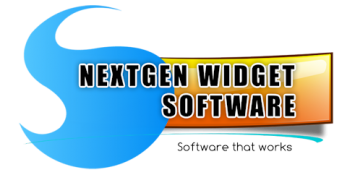
OpenPGP user-friendly encryption tool with GUI
Copyright NextGen Widget Software 2025