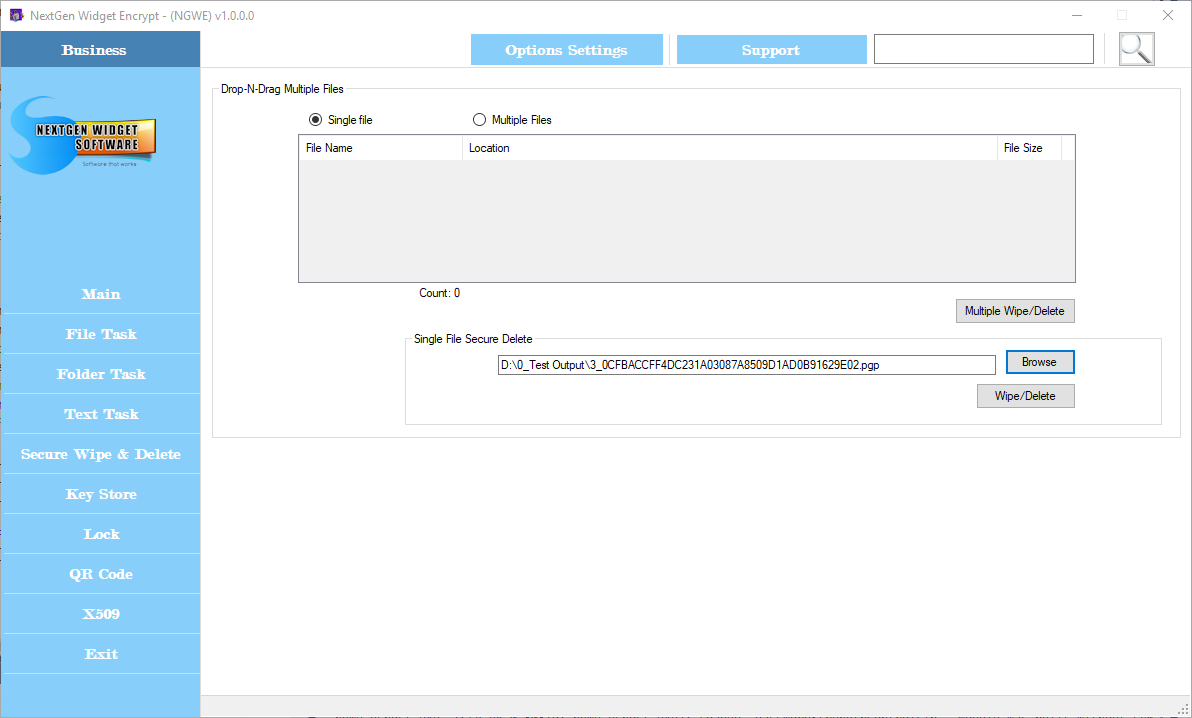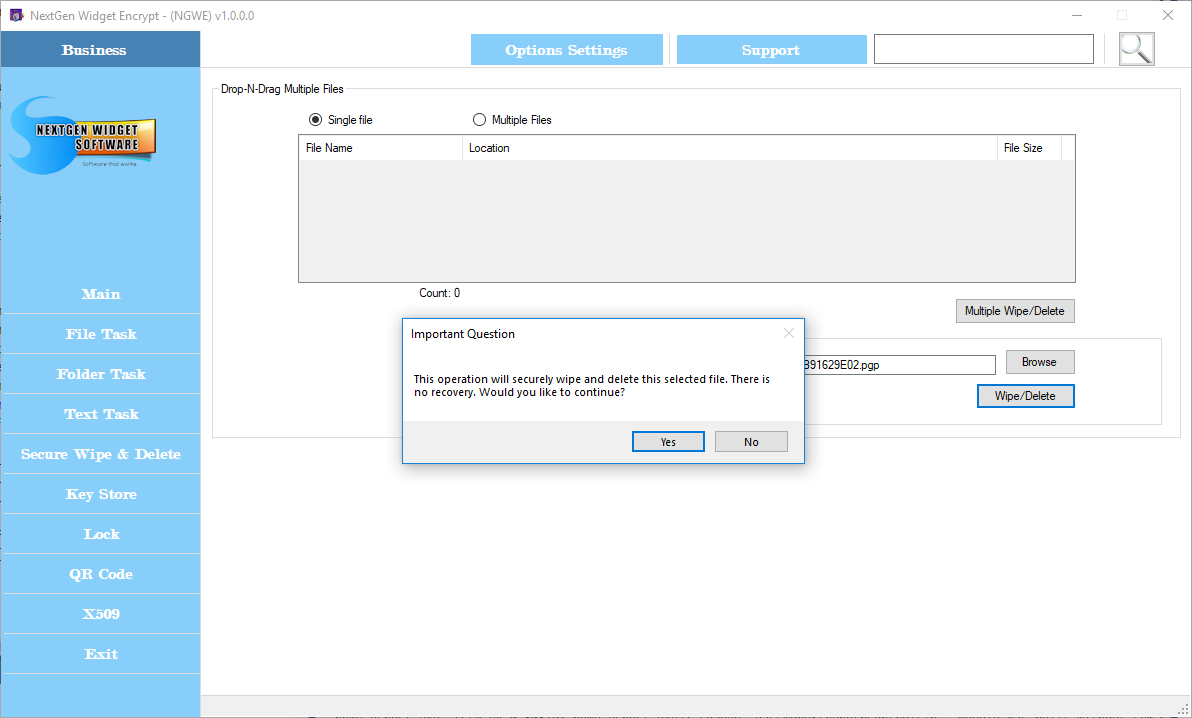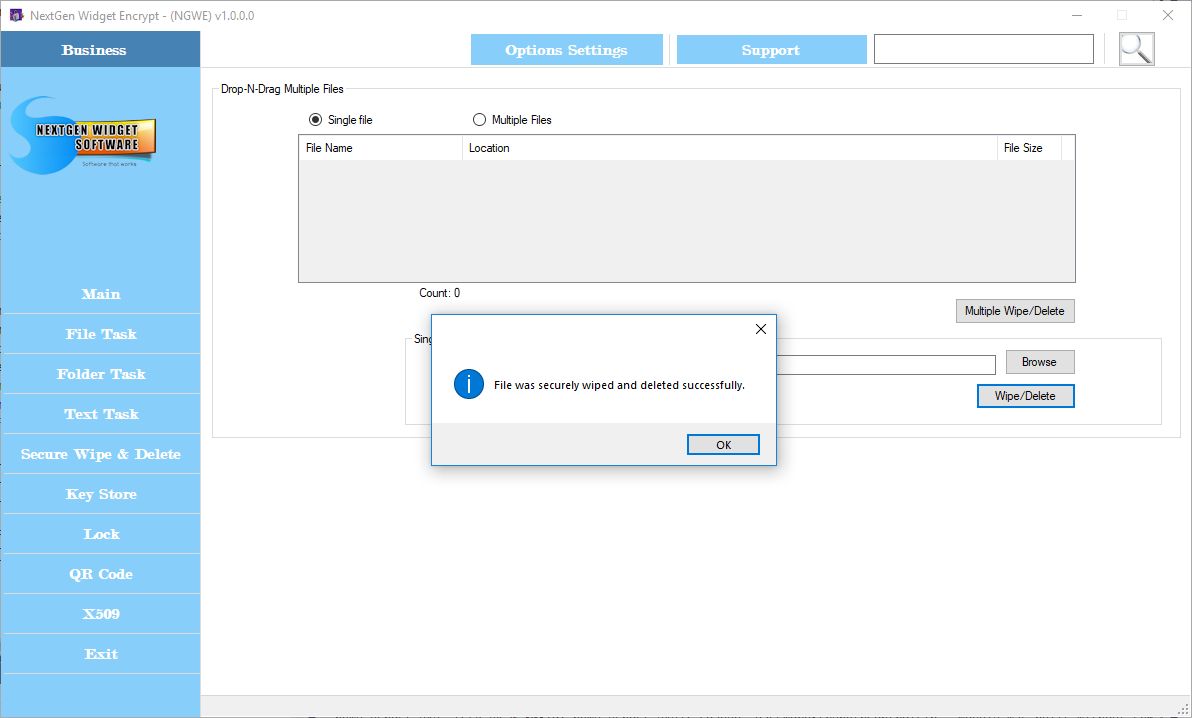Secure Files
This secure wipe and delete area for file deletion works in two different ways. First, you can work with one file at a time using the single file secure delete or the multiple files. The multiple files area is a drop and drag area that you use your Windows Explorer to drag files to the view area.
Working with a single file, click the browse button and locate the file you wish to securely wipe and delete. Then click the wipe/delete button and you will get a notification letting you know that this is a permanent deletion and there is no recovery. Once you select yes the file is wiped and securely deleted.