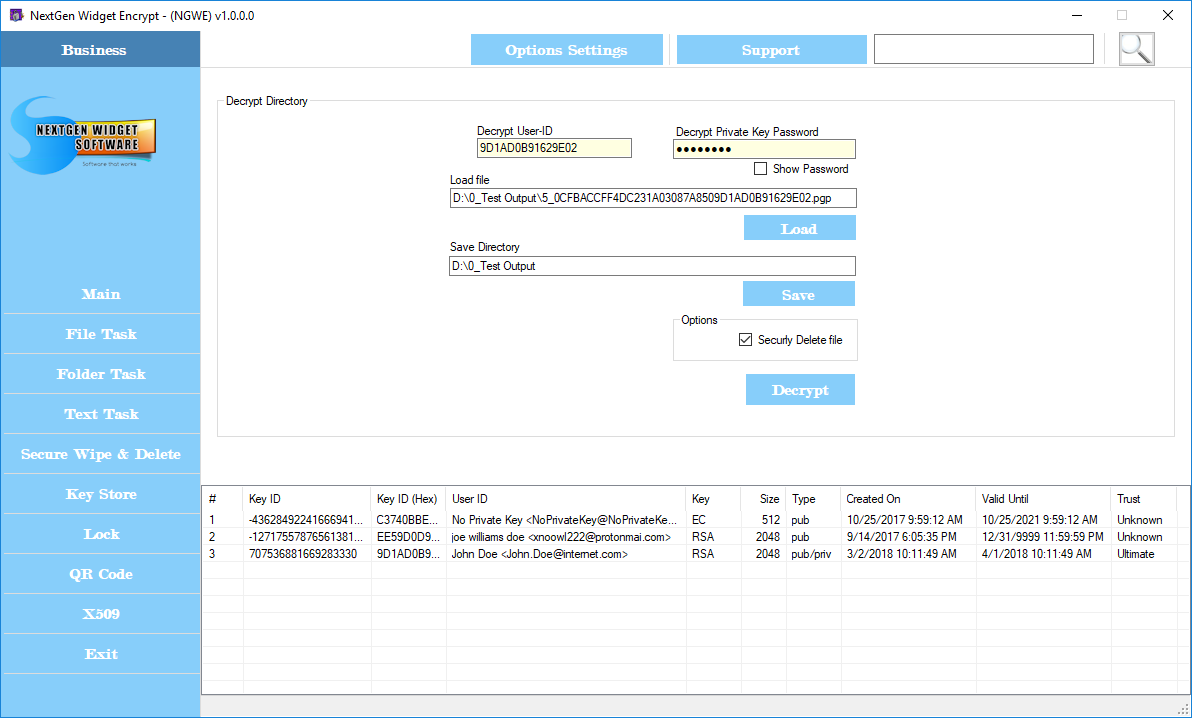Folder Decryption
Decrypting a directory involves having the private key located in the key store. Right click and enter the user ID the decrypt user ID field and then enter the private key password. Locate the encrypted file that represents the directory that you wish to decrypt. Next, save the decrypted directory to a directory or to a drive root.
Once you click the "Decrypt" button you will receive a message letting you know that it may take some time depending on the size of the file to be decrypted and directory created. Next, if you have clicked the checkbox "Securely Delete File", after the directory is decrypted. You will receive an opportunity to decline the "Securely Delete File", once you say Yes at this point, there is no turning back and there is no recovery for the deleted original encrypted file.