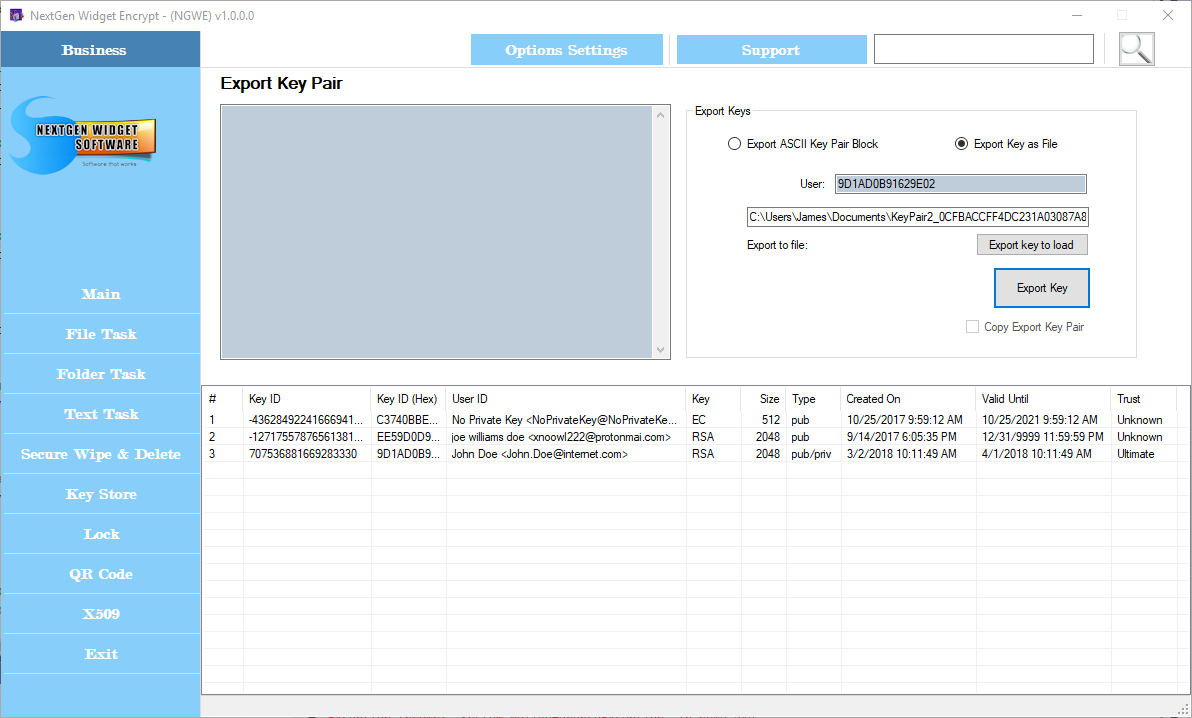Export Key Pair
The process of exporting a key pair is exactly the same as you would for a public key or private key. Two export the key pair you must have both the private key and the public key located in the key store. Select "Export ASCII Key Pair Block", right-click and select "John Doe" in our example, then click "Export Key". Both the private and public key exported to the key pair Block.
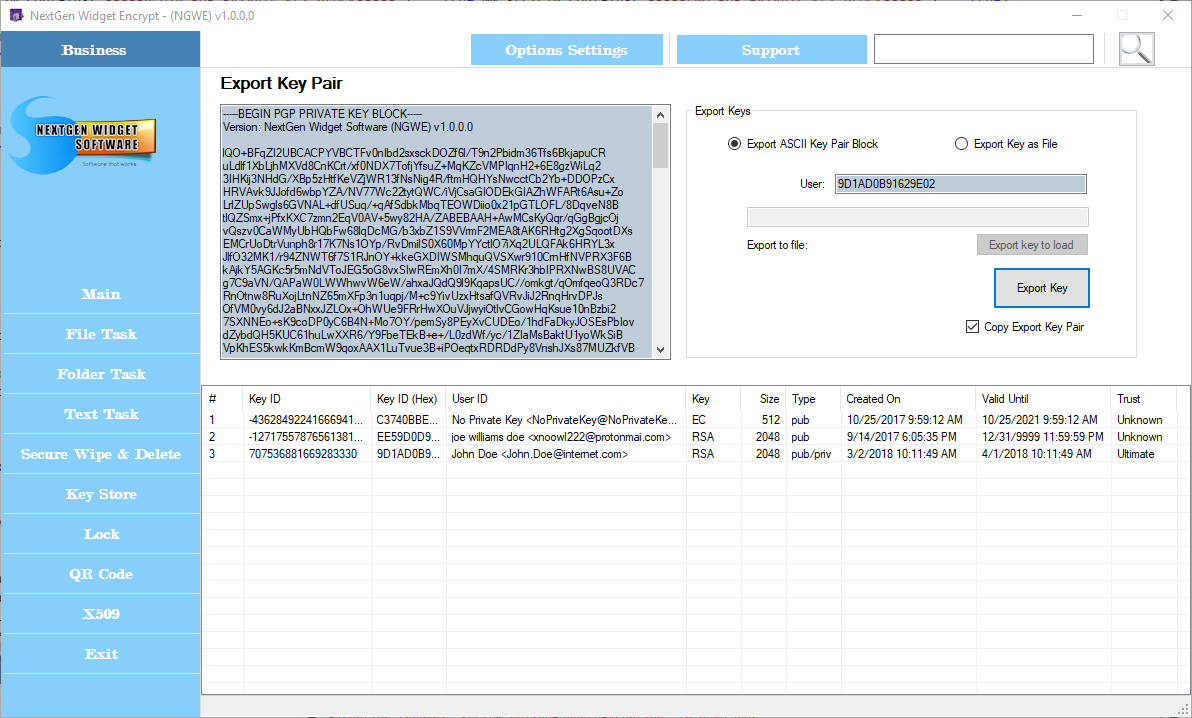
Exporting the key pair as a file is slightly different than exporting a private key or public key in a block. The only difference is that you are not able to select ASCII via a checkbox. Instead, when you export the key via the "Export key to load" buttton, you are given the option to select a file type; .skr. .pkr or .asc. If you select the file extension (.asc), the output of the file will automatically be ASCII armor. The other two are exported as binary files.