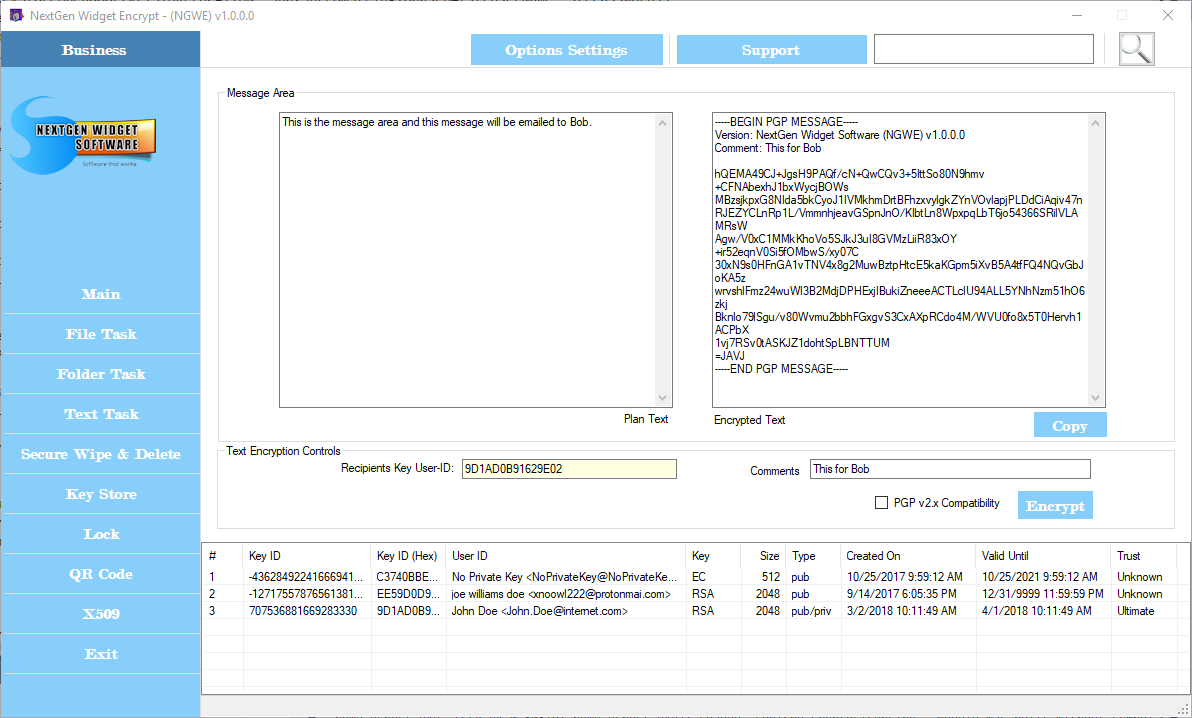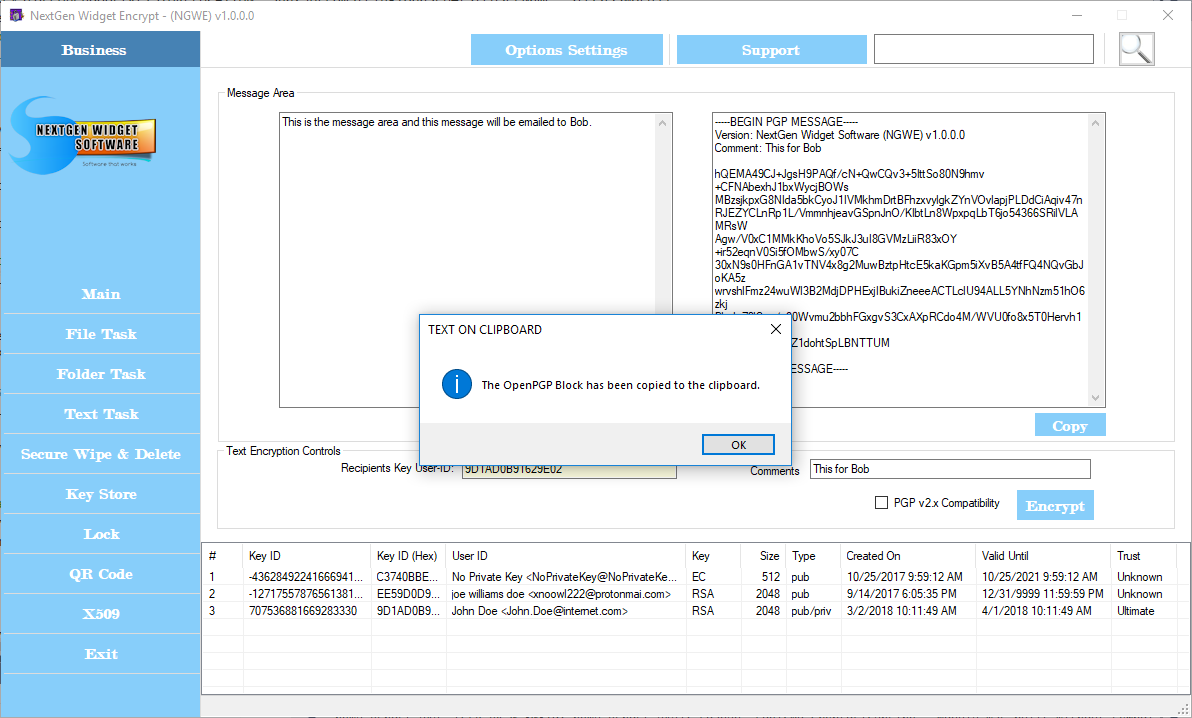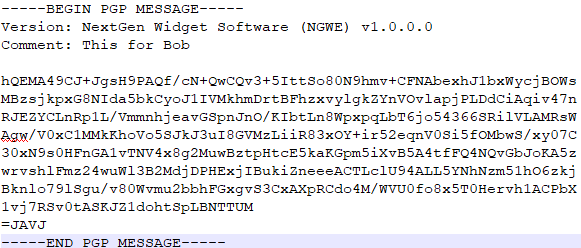Text Encryption
The text encryption area is a nice easy area to write a message and instantly encrypted. These messages are great for emails or anywhere that you need to send by text messages. In the message area just simply type your message, right click and select the recipients User ID. If you want, you can also add a comment line to the ASCII armor text that's generated.
Some of the old versions of OpenPGP are not really compatible with the newer versions. However, if you have someone that's using an older version then OpenPGP v2.x, then you should click the compatibility checkbox. Once your message is complete just simply click the "Encrypt" button and your encrypted message instantly appears in the right hand OpenPGP block.
You also have the ability to copy that OpenPGP block to the clipboard so that you can send it in an email or add to a note, etc.