No Key Store file
If the Key Store has moved, corrupted or not in the saved location. You will see a message (No Key Store File. The store may have been moved, corrupt or missing.) If this message shows up you are essentially locked out of the system and it will not function. If you have the Key Store file just put it back in the same location and it can be moved via the program under the option settings. So, at this point if we have lost the Key Store or its corrupted and you don't have a backup. You must start over because there is no recovery.
So let's reset the program in this example.
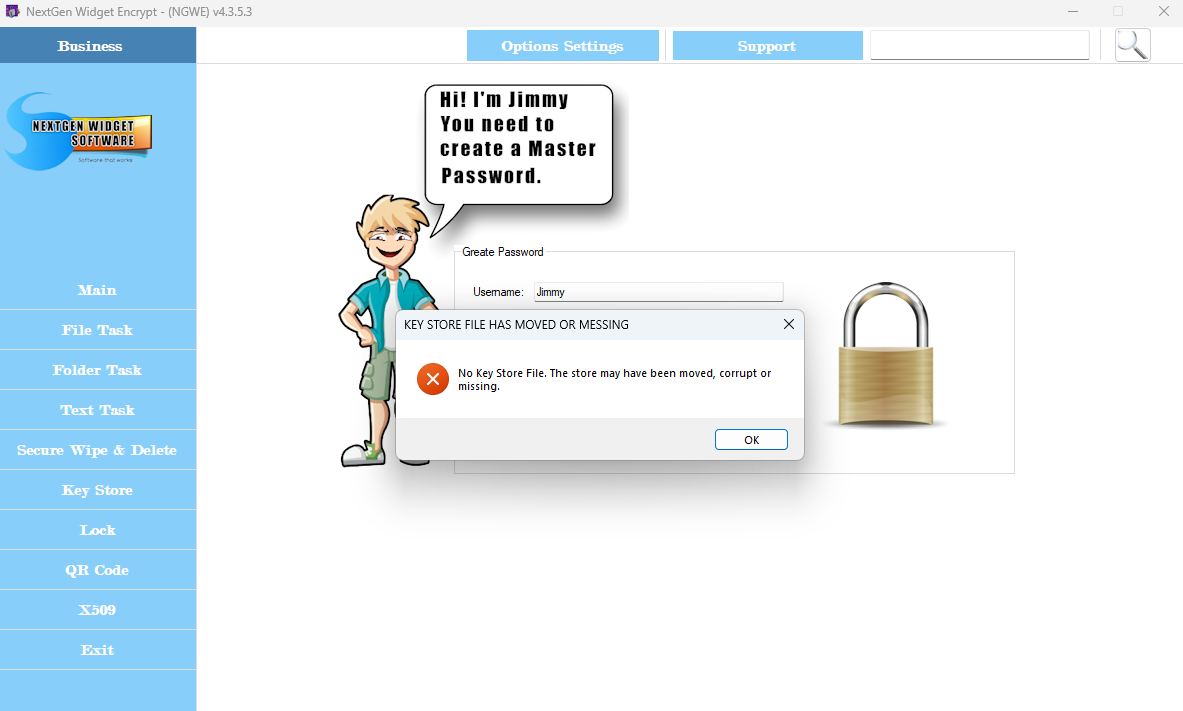
Click the "OK" button and place the cursor in the user name text box and press "Ctrl+Alt+Shift+R". A "Reset" button will appear in the top left-hand corner.
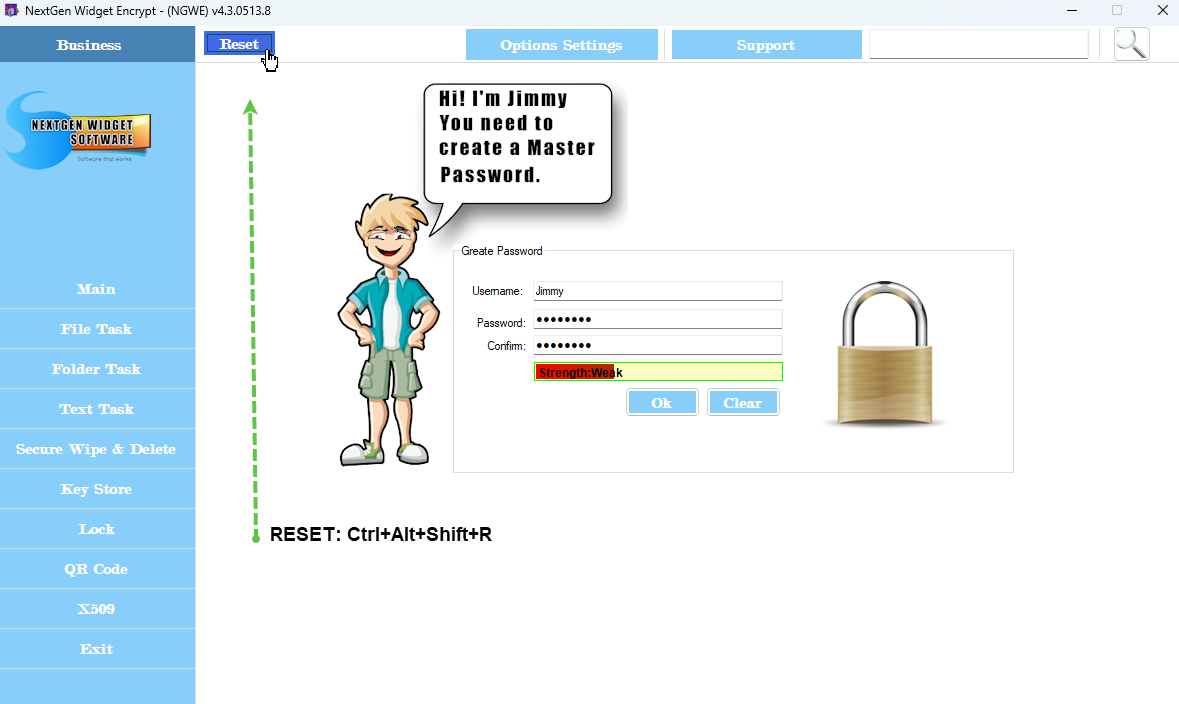
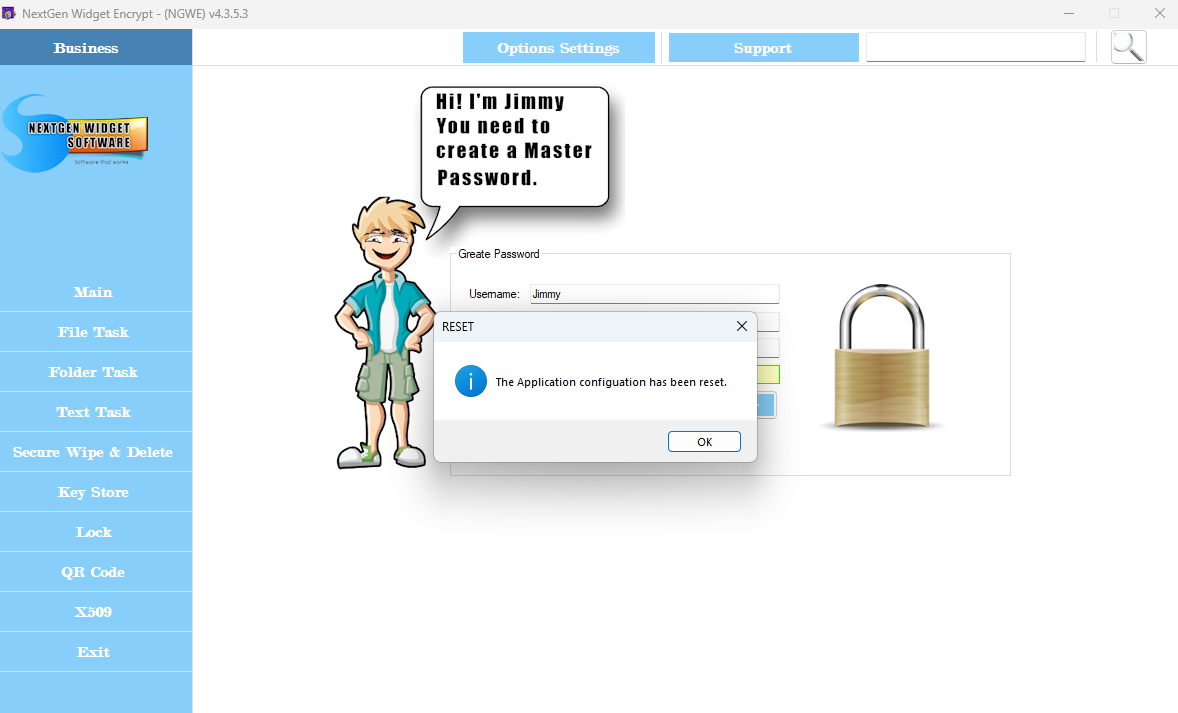
Click the "OK" button, change the user and password. From this point you will be let back into a clean new key store and the create a new key pair dialog box will pop up.
From this point if you have located your original key store, close the application and put the original Key Store file in the original location. You can Copy and Paste over the current one. Now, if you wish to move the Key Store go to the "Options Settings" and you will see the area where it says "Key Store file location". You can move it using this area and the application will remember the new location.