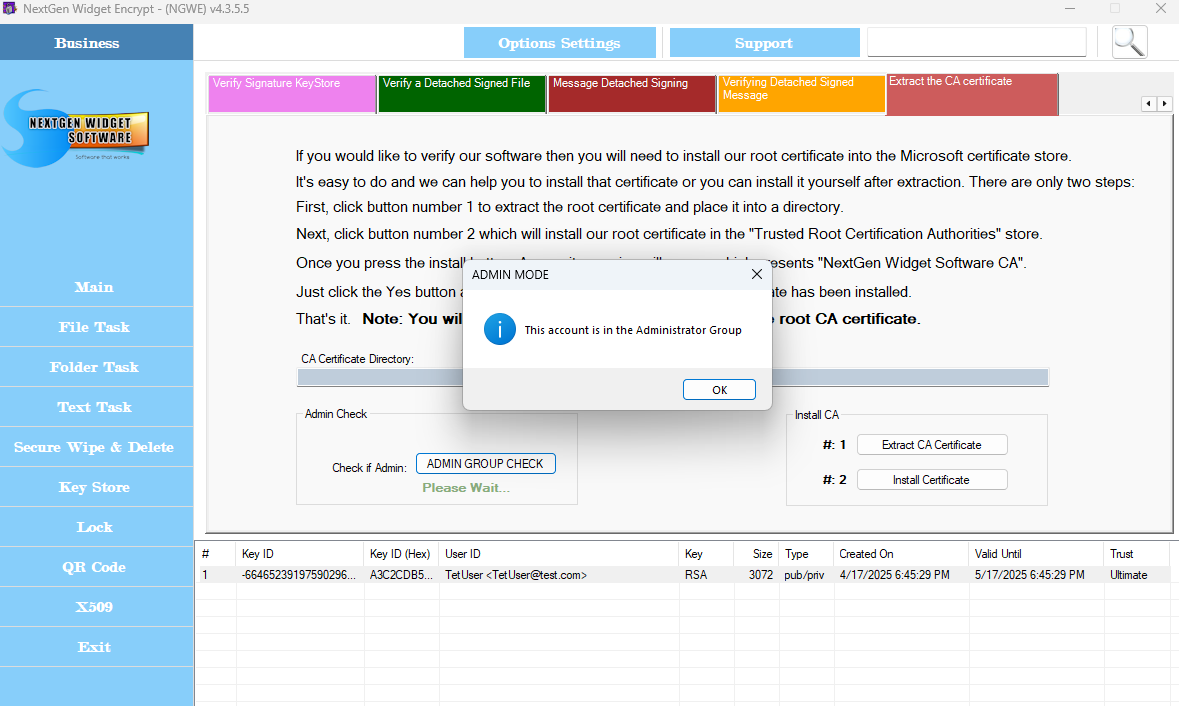Install NGWE Root CA
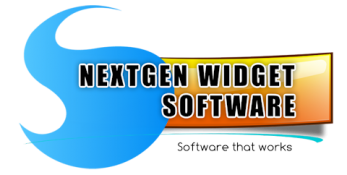
There is times when Microsoft will say that it is unfamiliar with the software vendor and an annoying pop-up that shows up, Unknown Publisher Warning. This happens because the signing certificate or there is no root certificate recognized by the Windows 11 operating system.
To remedy this you can simply install our root certificate in the Microsoft Trusted Root Certificate Authority store. To do this you will need administrative privileges. Our CA is embedded in the software and can be extracted to a file location or installed in the Microsoft Trusted Root Certificate Authority store.
The admin check button verifies if you are in the administrative group. If you are in the administrative group there are just two buttons on the right-hand side (install CA). One is to extract the CA certificate and the other is to install it.