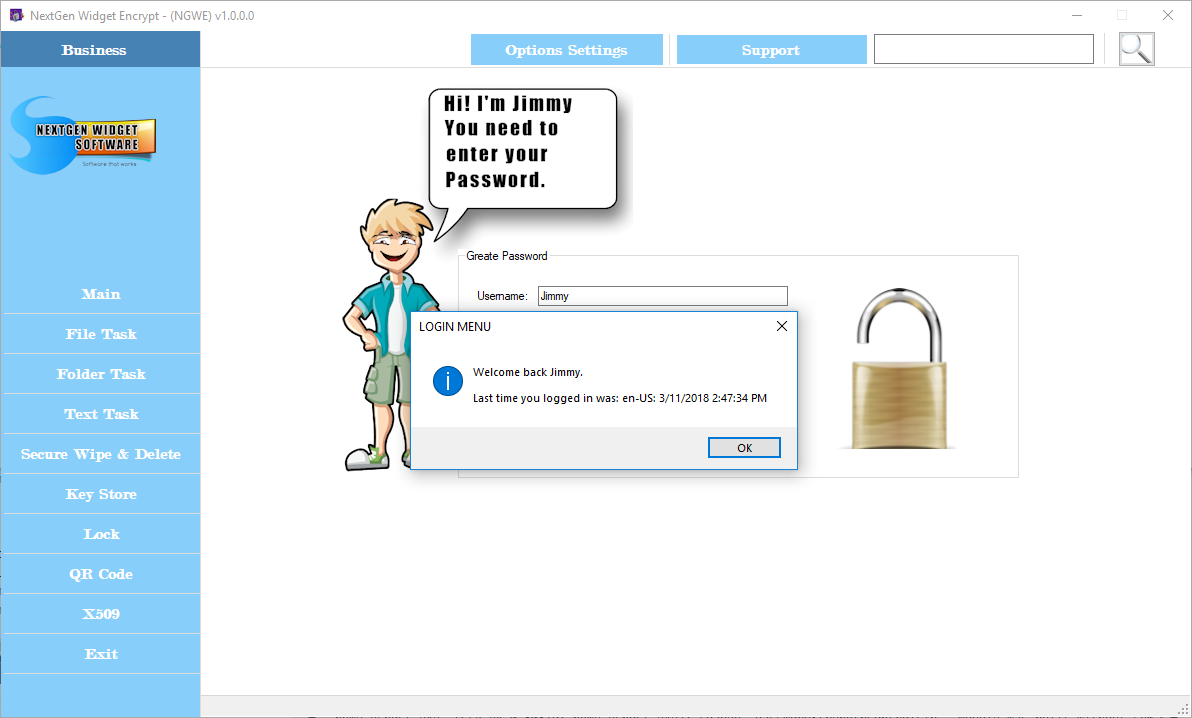General Setting
The general settings area is very simple and accessible by the options settings button. General settings gives you the ability to move your key store from one location to the another. This move is relatively simple just click which operation you want to do. The save radio button gives you the ability to save your key store in a different location. It moves the key store from one location to the other and does not save it in the previous location.
The locate radio button gives you the ability to locate your key store and save the current location. For instance, if you moved your key store you will need to locate it and commit the changes. The default location for "NextGen Widget Encrypt" is your local application data directory. This directory is created upon install of the program.
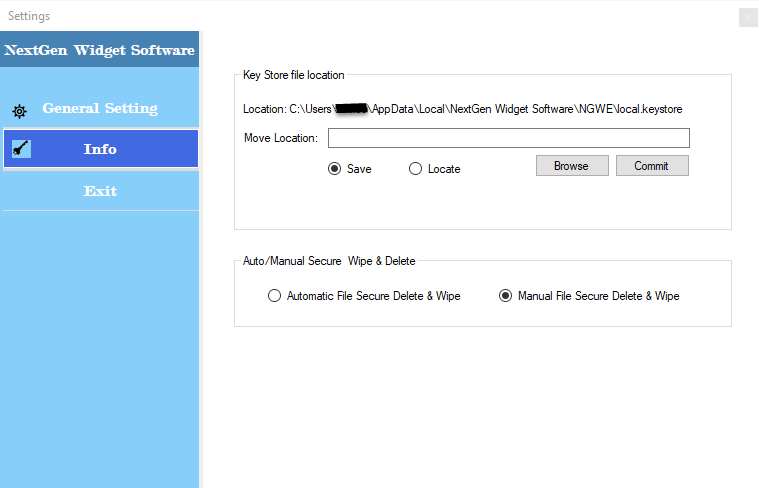
There is one of the function currently that the general settings has. That's the ability to automatically securely delete the original files once you've encrypted them. Not really recommended and should be done on a case-by-case basis in the function included with each file encryption or decryption.
Decryption you have the option to securely delete the encrypted file once the original is created from the encrypted file.
Moving the file to a different location:
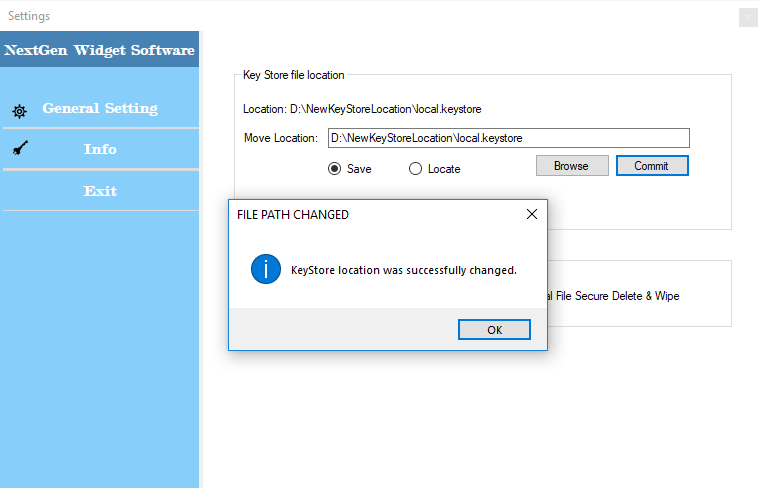
Make sure the save radio button is checked. Click browse, select your new location, click Commit and you're done. No location will be listed in the label and you will get a notice that the change was successful. Close and you can test by locking the program from the program menu click on "Lock" and log back in.