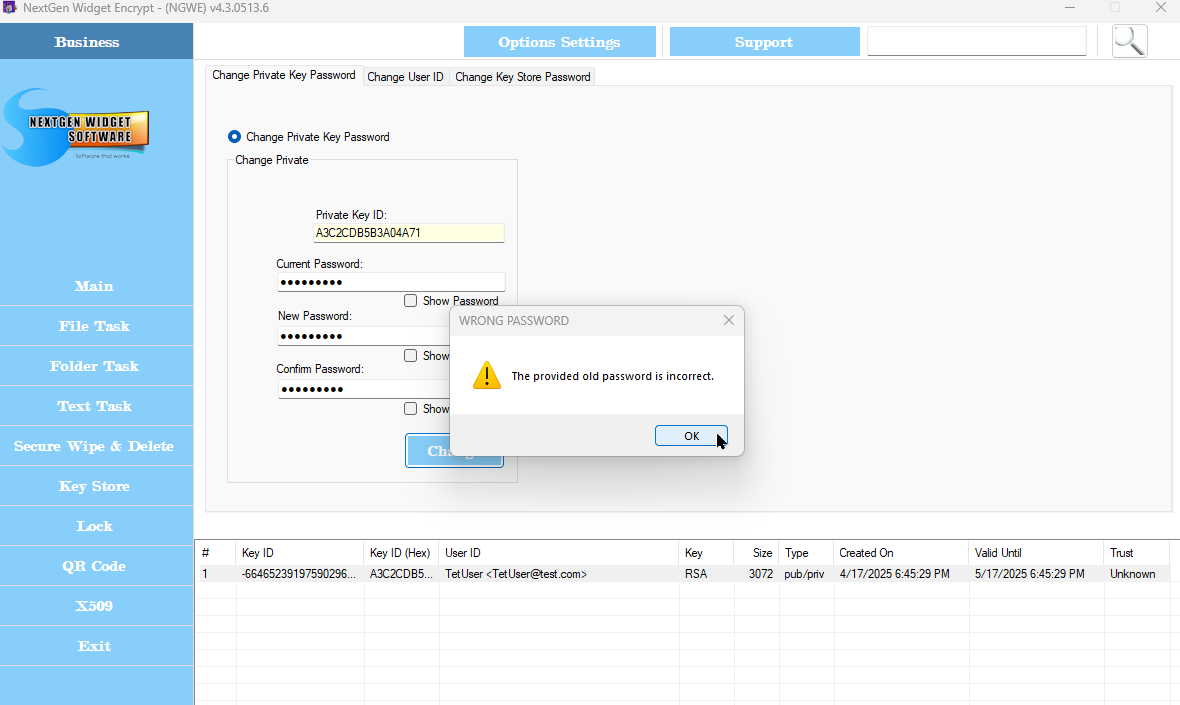Change Private Key Password
Changing a private key password is very simple. Simply right-click on the key you wish to change the private key password for. The private key must be located in the Key Store. Enter the current password, the new password and confirm the new password. Just click "Change" button and you're all done.
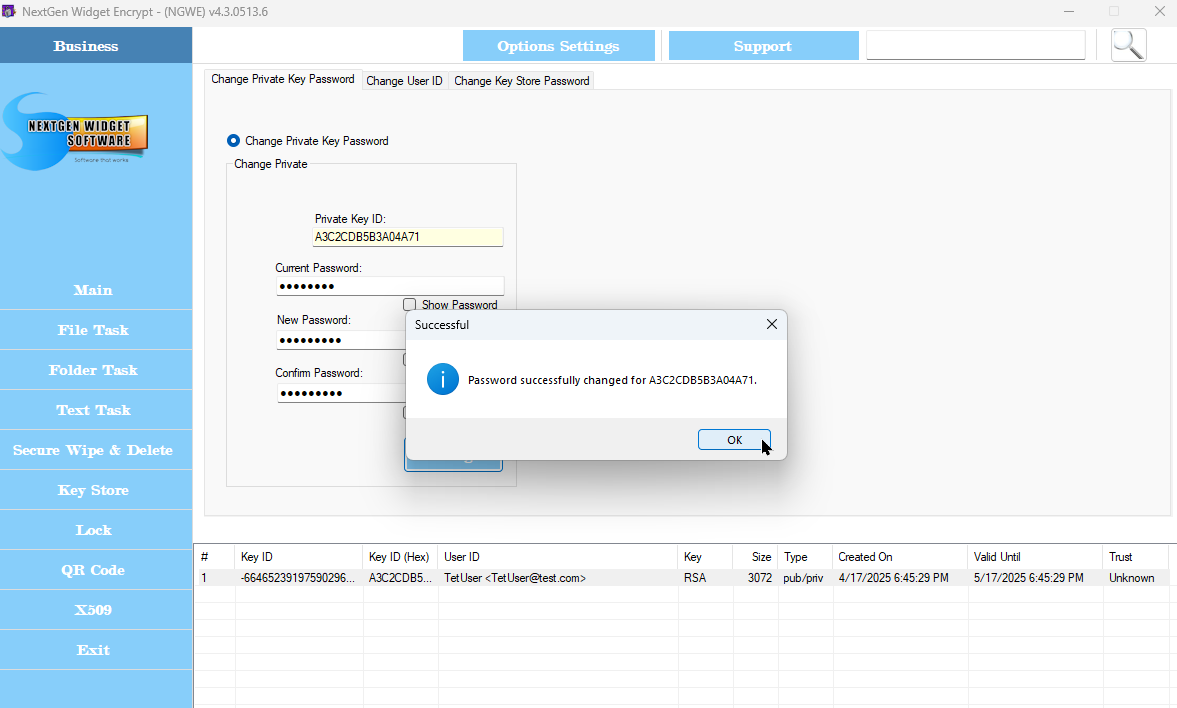
If you enter the wrong password you will be notified.