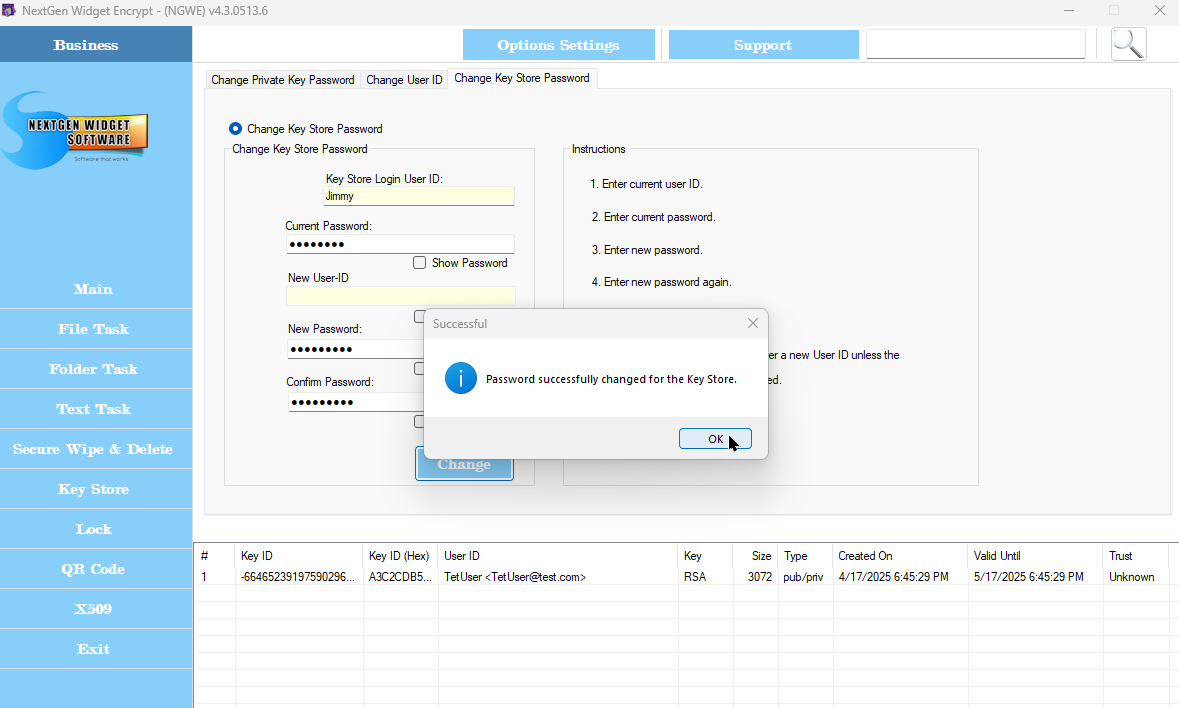Change Key Store Password
To change the Key Store passwordand/or User-ID simply click the "Change Key Store Password" tab.
- Enter current user ID.
- Enter current password.
- Enter new password.
- Enter new password again.
- Click the change button
NOTE: The user does not have to enter in a new User ID unless the checkbox [Change User-ID] is checked.
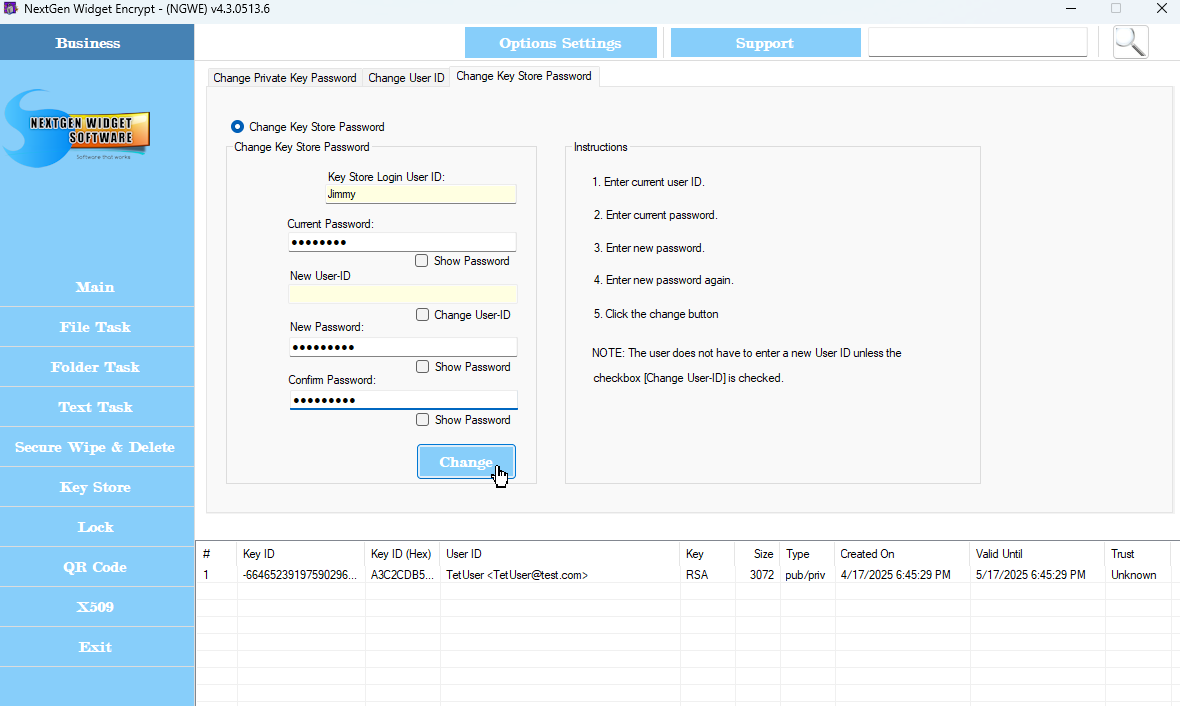
If the change was successful you will get a notification that the password successfully changed for the Key Store.